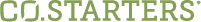Yes! First, check your Zoom settings. As a host, you can allow attendees to chat with no one, the host only, everyone publicly, or everyone publicly and privately. Make sure you have adjusted your meeting’s chat settings accordingly to serve your purposes.
The chat function is a great a way to keep participants engaged. Suggest that questions be submitted to the chat as they arise, especially if you have a large group. Encourage participants to add their perspectives on the current topic in the chat for everyone to see. This allows for more interaction between cohort members.
If you are facilitating a section and want participation from the cohort, use the chat as a place where everyone can answer a question prompt. Participants can share at will or be told to prepare their answer and hit “return” to share at the same time. This way, everyone can share honestly without being influenced by faster typists.